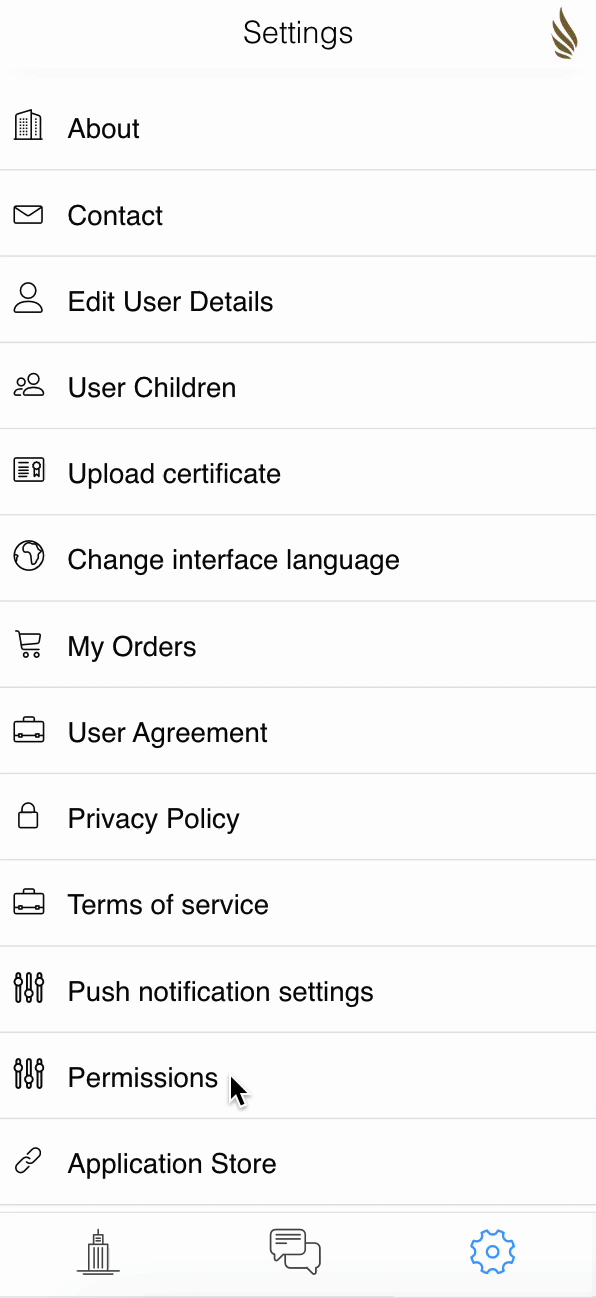Face Recognition Activation
Your building may use different end solutions for facial recognition, such as Fermax LTD or Akuvox LTD. In all cases, the biometric system activation process is the same.
For biometric systems to function properly, you must first upload a profile photo to the system! Adding a Profile Picture
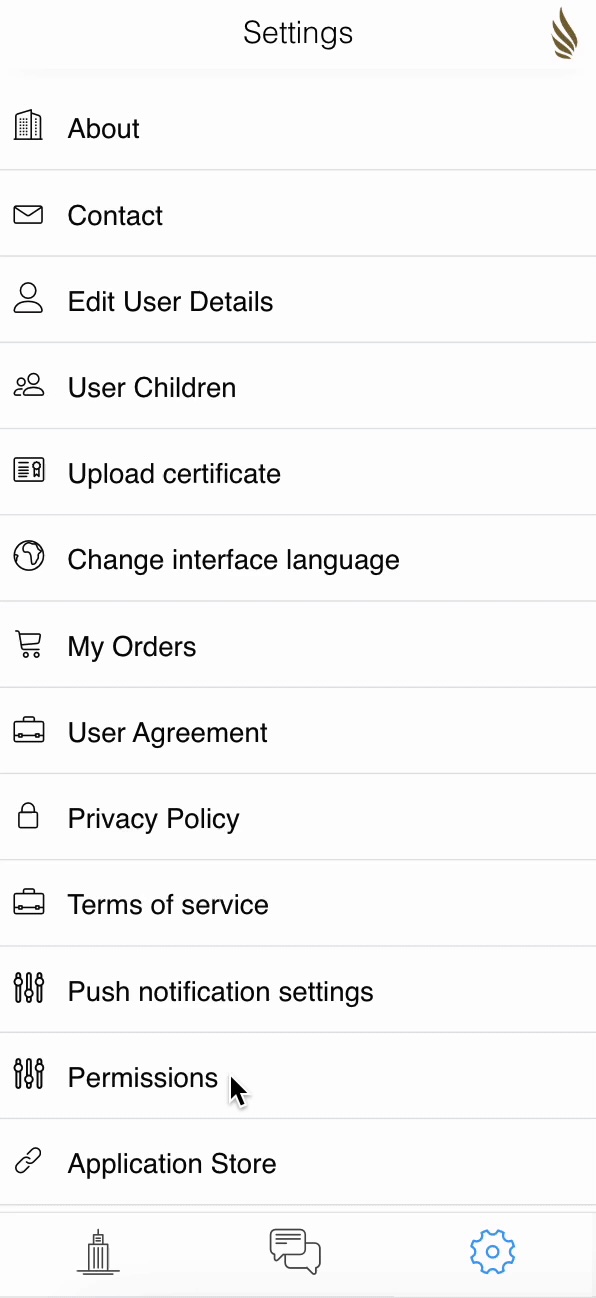
- From the bottom menu, select settings.
- Next, from the menu, choose instant_mix Permissions.
- At this point, if your building uses the Akuvox system, you must confirm the creation of an account in the Akuvox system. If devices from the Fermax system are installed in your building, this option will not be displayed.
- Check the consent for biometric data processing (same for Akuvox and Fermax), then click OK to proceed to the biometric data processing clause.
- Read the biometric data clause, then check the checkbox and click confirm and save.
- Next, you must click the send button – remember, without clicking send, biometric options will not be activated!
- You will receive a notification that biometric options have been activated; from that moment on, you can use facial recognition systems!