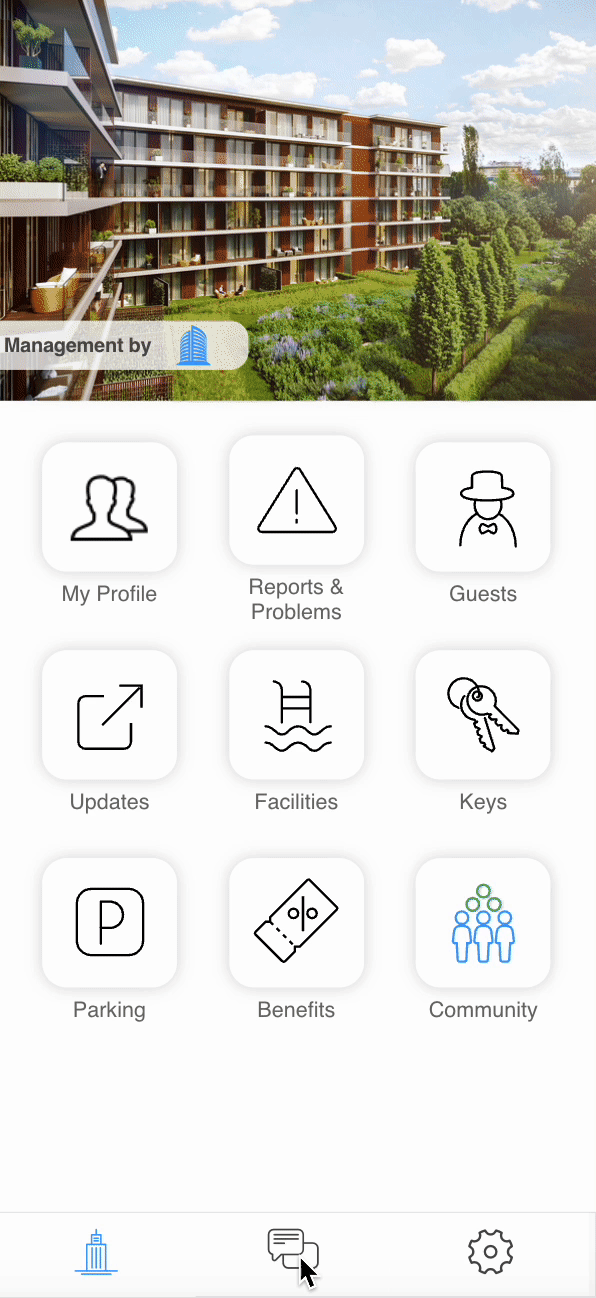Chat
The chat is intended for quick communication, e.g., with the property manager, reception, security desk, etc. You can send instant messages, for example, to the property manager, who will immediately receive your message in their panel. Please note that the response time depends on the manager.
This section will also display other information, such as push notifications about rejected reservations along with the reason.
It is the Administrator of your building who adds the people you can contact via the app’s chat. If this list is empty or incomplete, please contact your Property Manager.
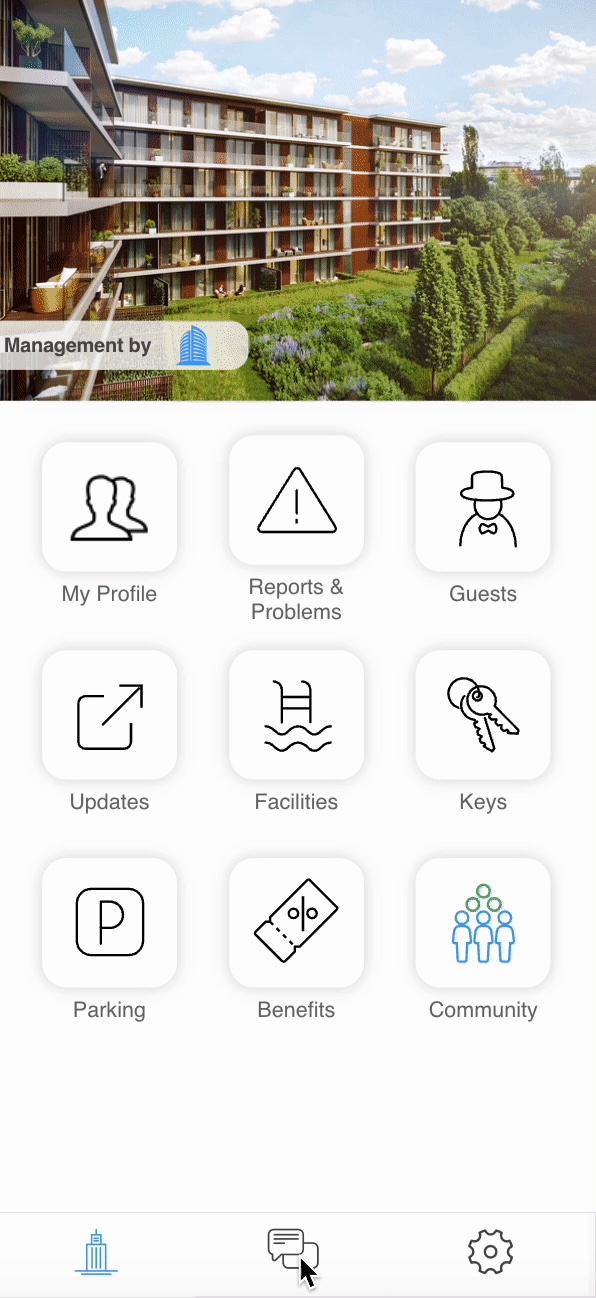
- From the bottom menu, select forum chat.
- Click create message in the edit bottom right corner.
- Choose the person you want to contact.
- Enter your message.
- Click the Send button.
- The open thread will appear in your chat list.
- Once opened, you can read the message from your contact and reply to them.