Raport a problem
The issue reporting module, although it looks simple from the app interface, is an advanced tool on the administrator’s side. Tickets are automatically assigned to the appropriate teams (e.g., cleaning, maintenance) based on the selected category, considering the assigned response time (SLA). The administrator has full insight into the ticket’s content, its status, and progress, and status changes are updated in real time. You will receive a push notification from the app for every update.
Category names depend on your Administrator, who is responsible for setting up appropriate categories and assigning the right employees.
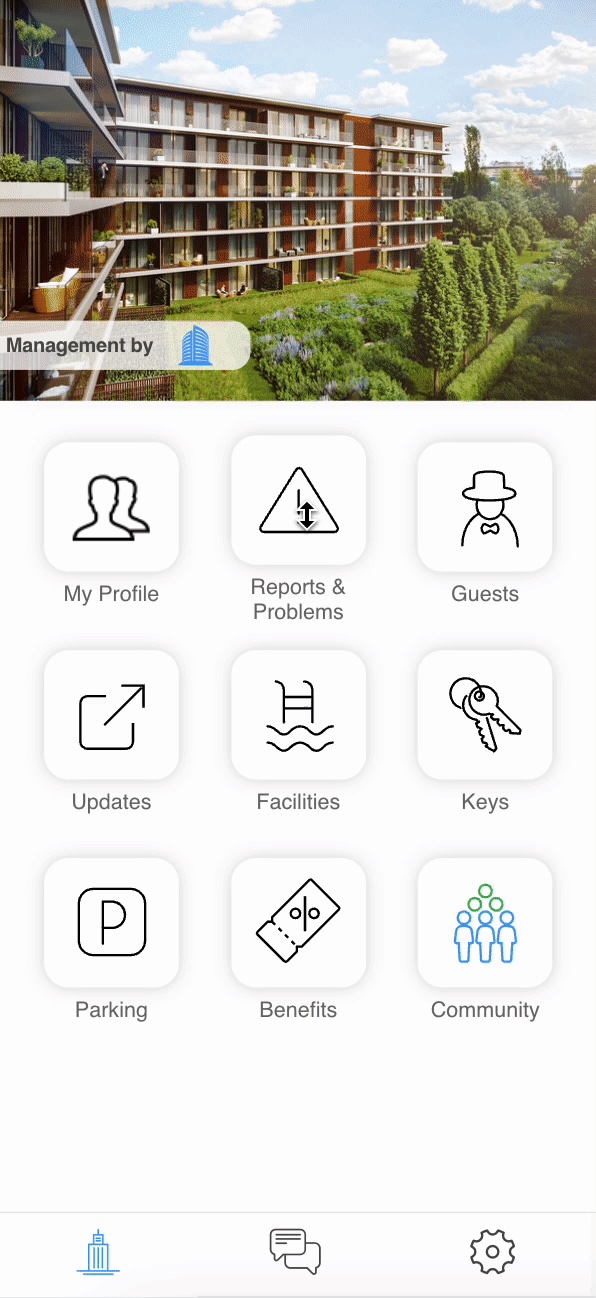
- From the app’s home screen, select warning Reports & Problems
- Choose a category from the dropdown list (varies by building)
- Describe the issue.
- At this stage, you can add a photo.
- Click Send
- In the top bar of this module, you can select My Tickets.
- Click on the ticket you’re interested in
- After opening the ticket preview, you can send additional information
- You will be notified of any changes via push notification
- All changes made by the appropriate staff or Administrator will be displayed in the details of your ticket.
