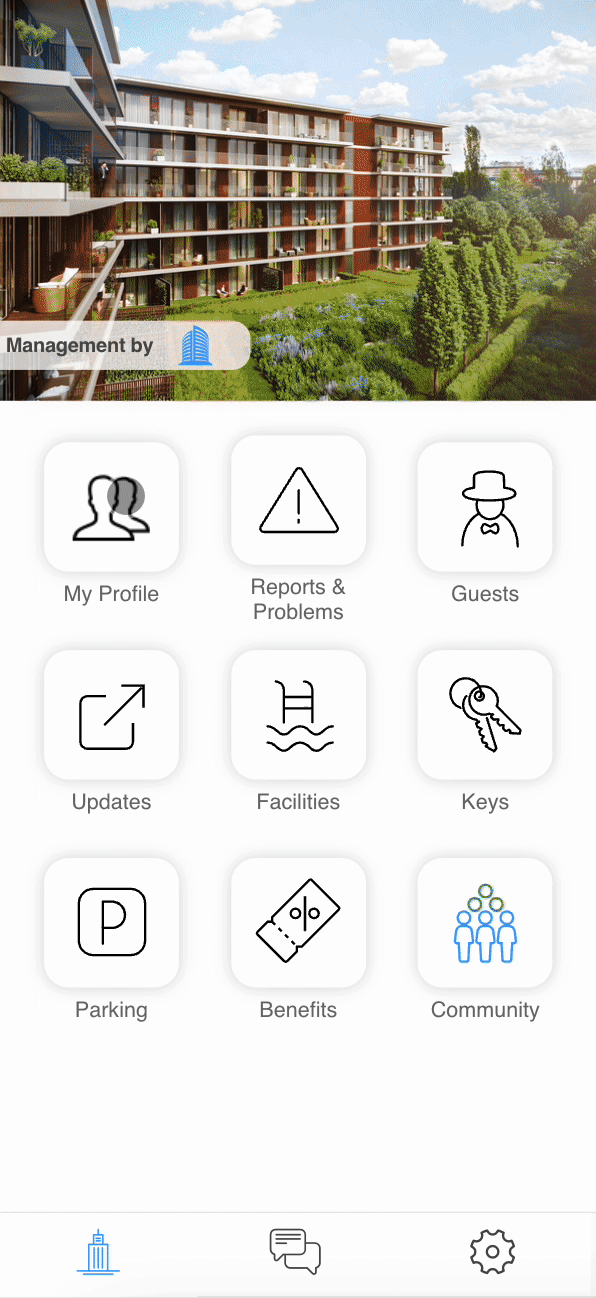Add profile picture
You can add a photo in two ways
Remember that uploading a photo does not automatically activate facial recognition features — you must activate them separately and confirm the necessary consents. Facial Recognition Activation
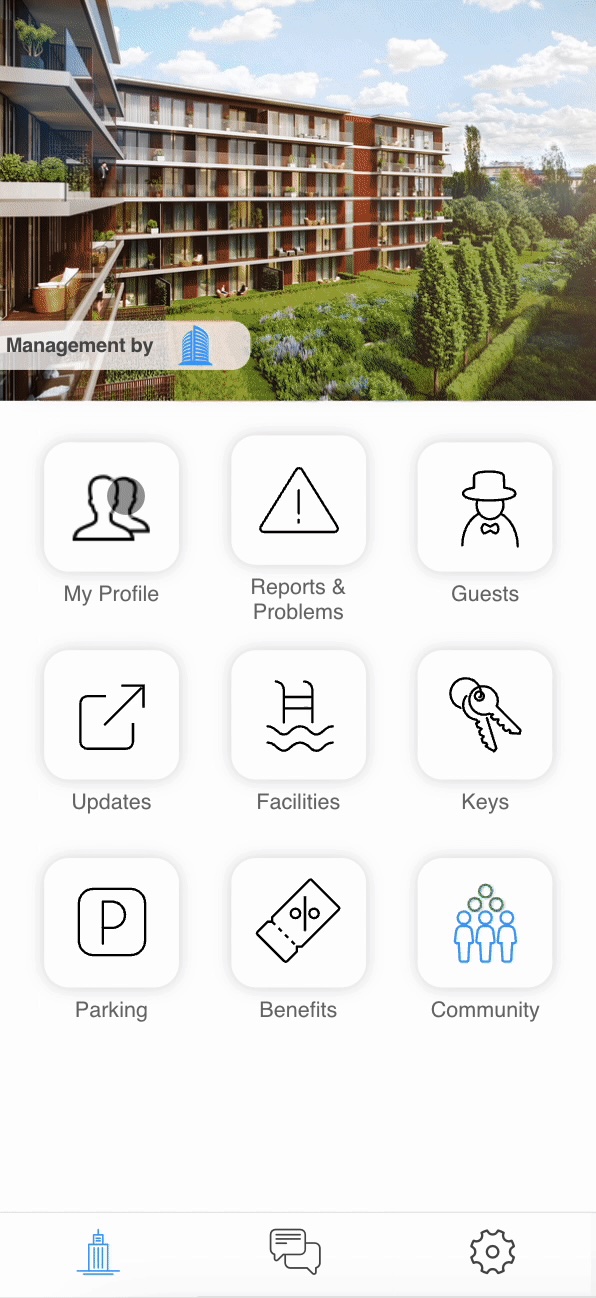
- If your building has the person My Profile option configured on the app’s main screen, tap this option.
- If your app DOES NOT have the My Profile option on the main screen, tap the settings icon settings from the bottom menu, then select person Edit User Details from the menu.
- Tap the photo_camera camera icon, read the photo instructions, take or upload a photo, and click Save.